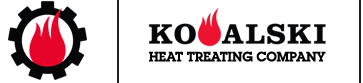Spinning Wheel

![]()
We’ve all been there. Waiting and staring at your computer screen while that little animated thingy spins. Read below of its origin and see some more interesting animations that very talented people have made to keep us entertained while … we … w-a-i-t.
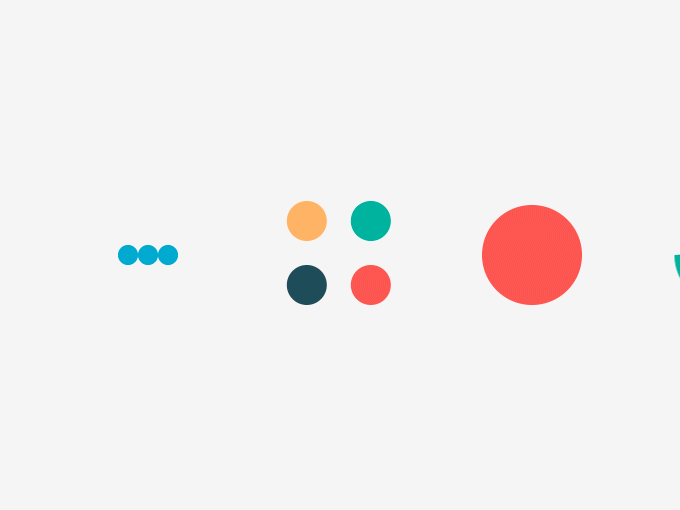
Waiting. It’s something we encounter every day. Waiting for the traffic light to change. Waiting for the driver in front of you to make a left turn. Waiting in line for your double americano frapalino no fat no foam half calf iced coffee (actually not a thing for me!!). I think, overall, we’re all pretty good at waiting. With technology, we’ve been blessed with really fast processing – log on and you are off and running, click a link, and bam, it’s there – search for an item and it pops up, typically with nine additional options. Music at our fingertips. Instant purchases on Amazon and other retailers. The speed is fantastic. The other day, I was searching for an item online, and watched one of those little circle thingies pop up on my screen. It told me the site I was going to was “loading” and would come up soon. I patiently watched it go round and round and round and thought to myself … I wonder where this came from and who invented it. So, like I like to do, I jumped on the web, did some research, and found out. The spinning icon is called a throbber (also known as a loading icon). Hats off to the gang who invented it back in the day – as it’s become part of our visual language today. Here’s some info on throbbers thanks to Wikipedia. Be sure to click on the music link here while you read along – I think you’ll enjoy that too.
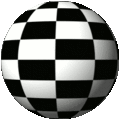
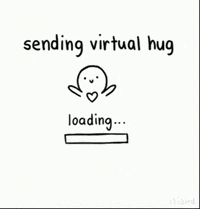

- A throbber, also known as a loading icon, is an animated graphical control element used to show that a computer program is performing an action in the background (such as downloading content, conducting intensive calculations or communicating with an external device). In contrast to a progress bar, a throbber does not indicate how much of the action has been completed.
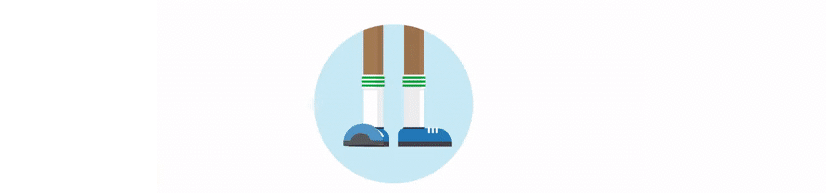
- Throbbers take various forms but are commonly incorporated into the logo of the program. Throbbers are typically a still image (known as its resting frame), unless the program is performing an action, during which time the throbber is animated in a loop to convey to the user that the program is busy (and has not frozen). Once the action is complete, the throbber returns to its resting frame.
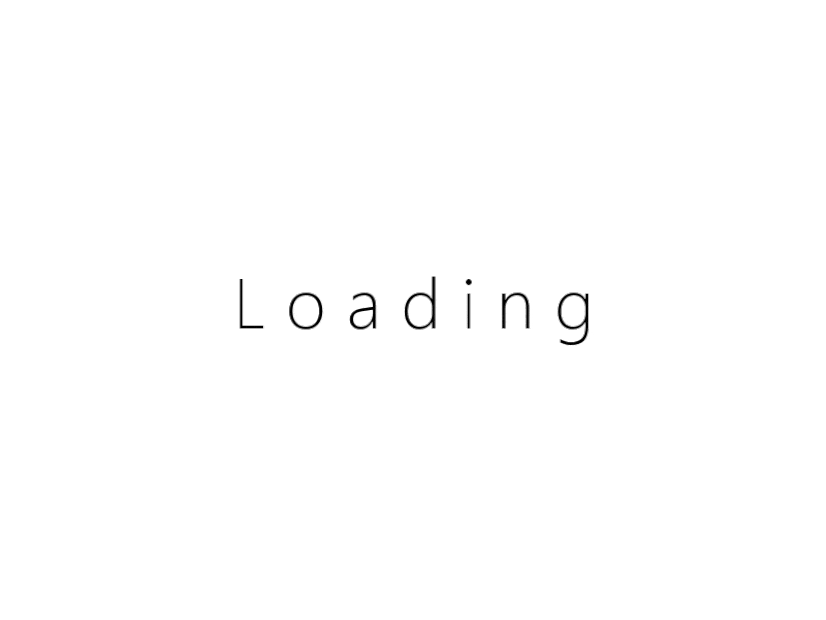
- Somewhat surprisingly, it’s possible for the user to continue interacting with the program while the throbber is animated; one such possibility may be to press a “stop” button to cancel the action. Clicking the throbber itself might perform another action, such as opening the program’s website, or pausing or canceling the background action.
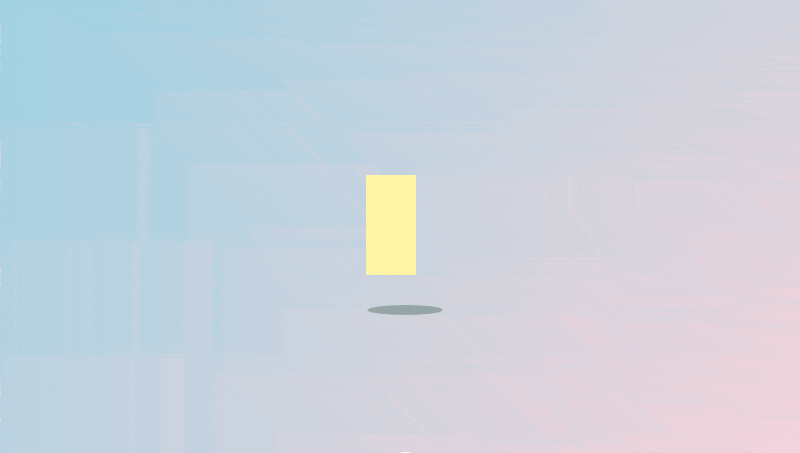
- One of the early uses of a throbber occurred in the NCSA Mosaic web browser of the early 1990s, which featured an NCSA logo that “animated” while Mosaic downloaded a web page. As the user could still interact with the program, the pointer remained normal (and not a busy symbol, such as an hourglass turning); therefore, the throbber provided a visual indication that the program was performing an action. Clicking on the throbber would stop the page loading; later web browsers added a separate Stop button for this purpose.
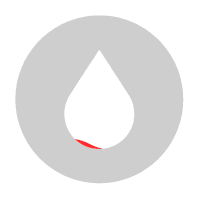
- Netscape, which soon overtook Mosaic as the market-leading web browser, featured a throbber. In version 1.0 of Netscape, this took the form of a big blue “N” (Netscape’s logo at the time). The animation depicted the “N” expanding and contracting – hence the name “throbber” (now you know!!). When Netscape unveiled its new logo (a different “N” on top of a hill), they held a competition to find an animation for it. The winning design (featuring the new-look “N” in a meteor shower) became very well-known and almost became an unofficial symbol of the World Wide Web Later. Internet Explorer‘s blue “e” enjoyed similar status, though it only functioned as a throbber in early versions of the browser.
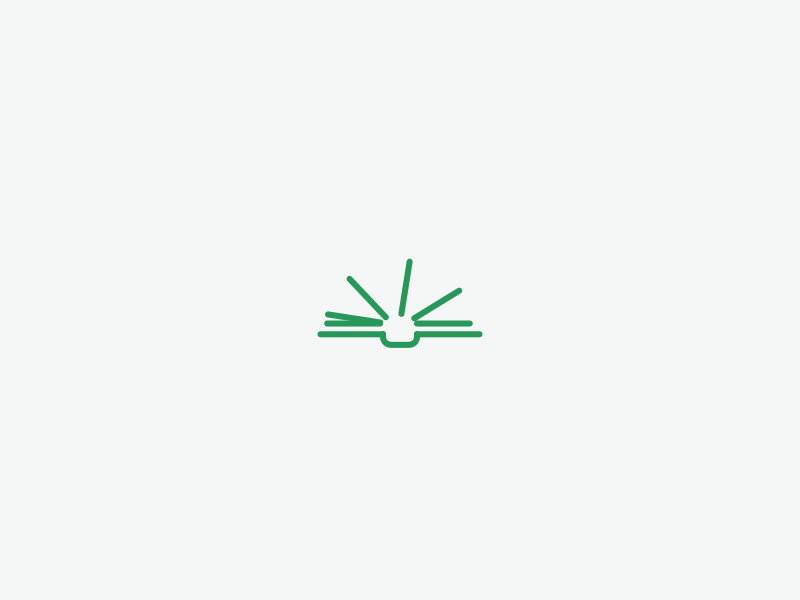
- Initially, throbbers tended to be quite large, but they reduced in size along with the size of toolbar buttons as graphical user interfaces developed. Their usefulness declined somewhat as most operating systems introduced a different pointer to indicate “working in background”, and they are no longer included in all web browsers.
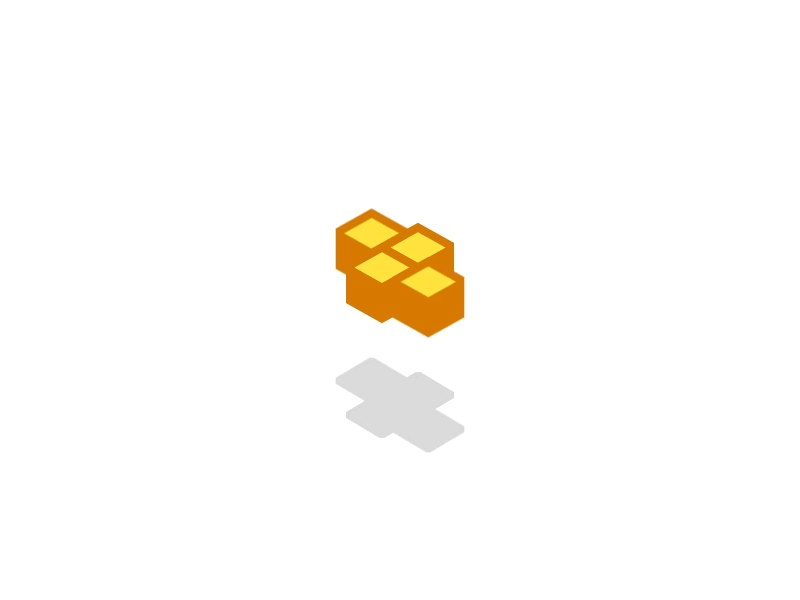
- Often browsers shipped with ISP CDs, or those customized according to co-branding agreements, have a custom throbber. For example, the version of Internet Explorer included with AOL disks has an AOL throbber instead of the standard “e”.
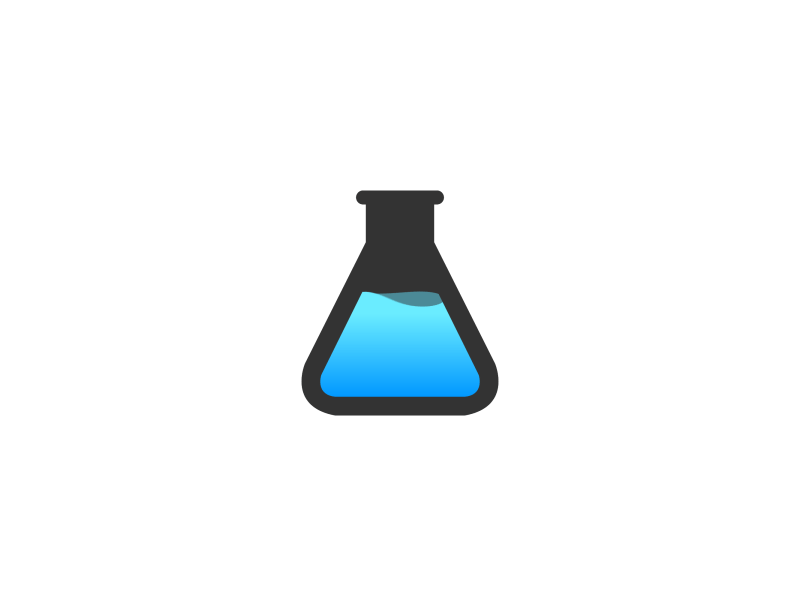
- Throbbers saw a resurgence with client side applications (such as Ajax web apps) where an application within the web browser would wait for some operation to complete. Most of these throbbers were known as a “spinning wheel”, which typically consist of 8, 10, or 12 part-radial lines or discs arranged in a circle, as if on a clock face, highlighted in turn as if a wave is moving clockwise around the circle. (These are my favorite).

- Susan Kare, a pioneer of pixel art and of the graphical interface, gets credit as the original designer for the Apple Macintosh icon set that includes the stopwatch. Learn more at https://en.wikipedia.org/wiki/Susan_Kare.
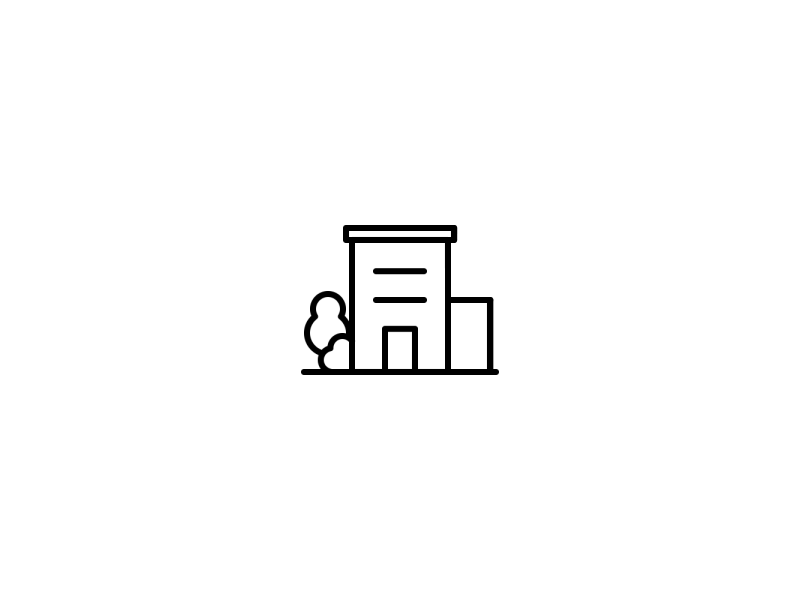
- Loving the one below. Let me know your favorite. And if you see a cool throbber, sent it to me. I’ve got a nice collection going!! 🙂
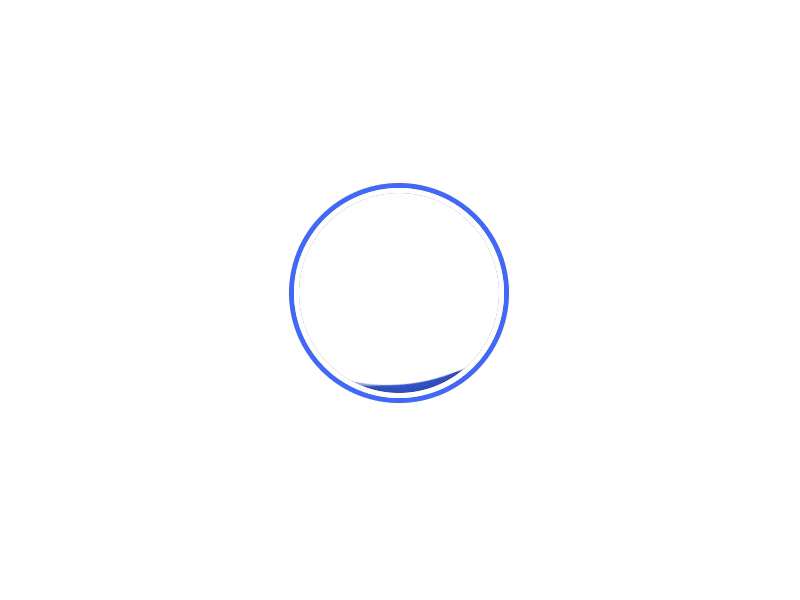
::::::::::::::::::::::::::::::::::::::::::::::::::::::::::::::::::::::::::::::::::::::::::
DO YOU LIKE CONTESTS?
Me, too.
As you may know the Kowalski Heat Treating logo finds its way
into the visuals of my Friday posts.
I. Love. My. Logo.
One week there could be three logos.
The next week there could be 15 logos.
And sometimes the logo is very small or just a partial logo showing.
But there are always logos in some of the pictures.
So, I challenge you, my beloved readers, to count them and send me a
quick email with the total number of logos in the Friday post.
On the following Tuesday I’ll pick a winner from the correct answers
and send that lucky person some great KHT swag.
So, start counting and good luck!
Oh, and the logos at the very top header don’t count.
Got it? Good. :-))))
Have fun!!
::::::::::::::::::::::::::::::::::::::::::::::::::::::::::::::::::::::::::::::::::::::::::