Click
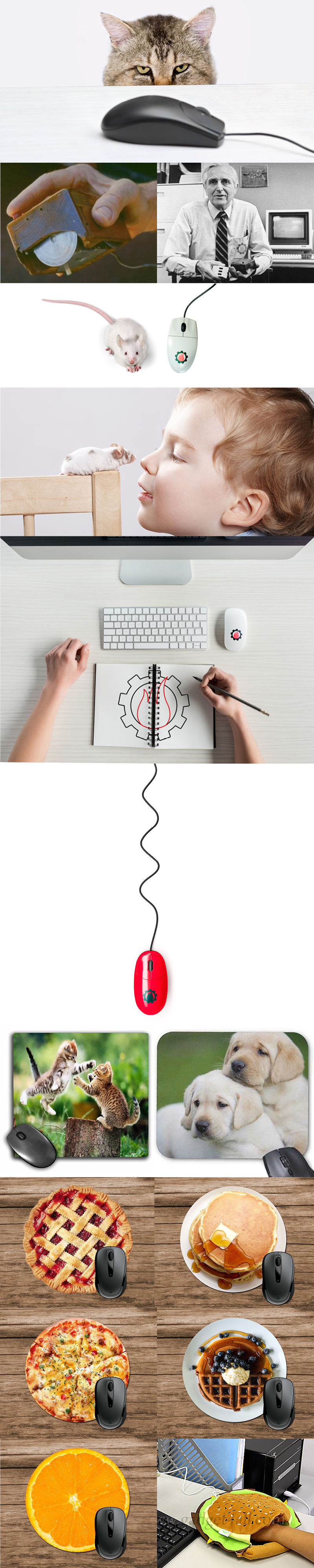
Under the cat evil eying the mouse photo is Douglas Engelbart and his 1964 mouse invention. The computer mouse has come a long way, baby. So, if you’re using a mouse a lot like I do you need a mouse pad to keep from scraping the finish off your table. Under the red mouse are a few of the thousands of options for mouse pads out there. While kittens and puppies are cute and really popular, I prefer food. Especially that cool hamburger pad in the lower right that someone made…keeps your mouse hand warm in the winter, too.
Click. Click. Click. It’s something we hardly think about as we meander all over our computer screens. Documents come to life, edits take seconds to complete, and zillions of websites are just a “click” away. While I was reviewing all of your wonderful PIA (Pain In The @%$) Jobs (thank you by the way), I marveled at just how easy and efficient my mouse was performing (Wireless – I like my desk clean!). I then, of course, went to my favorite Google search and captured some great information about the history, creation and variations of “mice”, and of course was amazed at all the info found on Wikipedia. This week marks a milestone in the development and evolution of the mouse – especially the creation of the “roller ball” (oh, so pre-2000 – ha!) and just how lucky we are to have solutions coming out of R&D. (bravo to all the R&D gang out there – we love you for your courage and ability to reach). Special thanks to all the developers and innovations, and our friends at Wikipedia for the history. Enjoy! (and be sure to “Click” me an email if you found this post of interest skowalski@khtheat.com – always love to hear from my peeps!
- A computer mouse is a hand-held pointing device that detects two-dimensional motion relative to a surface. This motion is typically translated into the motion of a pointer on a display, which allows a smooth control of the graphical user interface.
- The first public demonstration of a mouse controlling a computer system was in 1968. Mice originally used a ball rolling on a surface to detect motion, but modern mice often have optical sensors that have no moving parts. In addition to moving a cursor, computer mice have one or more buttons to allow operations such as selection of a menu item on a display.
- The earliest known publication of the term mouse as referring to a computer pointing device is in Bill English’s July 1965 publication, “Computer-Aided Display Control” likely originating from its resemblance to the shape and size of a mouse, a rodent, with the cord resembling its tail.
- The trackball, a related pointing device, was invented in 1946 by Ralph Benjamin as part of a post-World War II-era fire-control radar plotting system called Comprehensive Display System (CDS). Benjamin was then working for the British Royal Navy Scientific Service. Benjamin’s project used analog computers to calculate the future position of target aircraft based on several initial input points provided by a user with a joystick. Benjamin felt that a more elegant input device was needed and invented what they called a “roller ball” for this purpose. The device was patented in 1947, but only a prototype using a metal ball rolling on two rubber-coated wheels was ever built, and the device was kept as a military secret.
- Another early trackball was built by British electrical engineer Kenyon Taylor in collaboration with Tom Cranston and Fred Longstaff. Taylor was part of the original Ferranti Canada, working on the Royal Canadian Navy’s DATAR (Digital Automated Tracking and Resolving) system in 1952. When the ball was rolled, the pickup discs spun and contacts on their outer rim made periodic contact with wires, producing pulses of output with each movement of the ball. By counting the pulses, the physical movement of the ball could be determined. A digital computer calculated the tracks and sent the resulting data to other ships in a task force using pulse-code modulation radio signals.
- Douglas Engelbart of the Stanford Research Institute (now SRI International) has been credited as the inventor of the computer mouse.
- In 1964, Bill English joined ARC, where he helped Engelbart build the first mouse prototype. They christened the device “the mouse” as early models had a cord attached to the rear part of the device which looked like a tail, and in turn resembled the common mouse. As noted above, this “mouse” was first mentioned in print in a July 1965 report, on which English was the lead author. On 9 December 1968, Engelbart publicly demonstrated the mouse at what would come to be known as The Mother of All Demos. Engelbart never received any royalties for it, as his employer SRI held the patent, which expired before the mouse became widely used in personal computers.
- On October 2, 1968, a mouse device named Rollkugel (German for “rolling ball”) was described as an optional device for its SIG-100 terminal was developed by the German company Telefunken. As the name suggests and unlike Engelbart’s mouse, the Telefunken model already had a ball. It was based on an earlier trackball-like device (also named Rollkugel) that was embedded into radar flight control desks. This trackball had been developed by a team led by Rainer Mallebrein at Telefunken Konstanz for the German Bundesanstalt für Flugsicherung (Federal Air Traffic Control).
- When the development for the Telefunken main frame TR 440 [de] began in 1965, Mallebrein and his team came up with the idea of “reversing” the existing Rollkugel into a moveable mouse-like device, so that customers did not have to be bothered with mounting holes for the earlier trackball device.
- The Xerox Alto was one of the first computers designed for individual use in 1973 and is regarded as the first modern computer to utilize a mouse.
- By 1982, the Xerox 8010 was probably the best-known computer with a mouse. The Sun-1 also came with a mouse, and the forthcoming Apple Lisa was rumored to use one, but the peripheral remained obscure; Jack Hawley of The Mouse House reported that one buyer for a large organization believed at first that his company sold lab mice. Hawley, who manufactured mice for Xerox, stated that “Practically, I have the market all to myself right now”; a Hawley mouse cost $415.
- That same year, Microsoft made the decision to make the MS-DOS program Microsoft Word mouse-compatible and developed the first PC-compatible mouse. Microsoft’s mouse shipped in 1983, thus beginning the Microsoft Hardware division of the company. However, the mouse remained relatively obscure until the appearance of the Macintosh 128K (which included an updated version of the Lisa Mouse) in 1984 and of the Amiga 1000 and the Atari ST in 1985.
- The ball mouse has two freely rotating rollers. These are located 90 degrees apart. One roller detects the forward–backward motion of the mouse and other the left–right motion. Opposite the two rollers is a third one that is spring-loaded to push the ball against the other two rollers. Each roller is on the same shaft as an encoder wheel that has slotted edges; the slots interrupt infrared light beams to generate electrical pulses that represent wheel movement. Each wheel’s disc has a pair of light beams, located so that a given beam becomes interrupted or again starts to pass light freely when the other beam of the pair is about halfway between changes.
- Simple logic circuits interpret the relative timing to indicate which direction the wheel is rotating. This incremental rotary encoder scheme is sometimes called quadrature encoding of the wheel rotation, as the two optical sensors produce signals that are in approximately quadrature phase. The mouse sends these signals to the computer system via the mouse cable, directly as logic signals in very old mice such as the Xerox mice, and via a data-formatting IC in modern mice.
- Optical mice rely entirely on one or more light-emitting diodes (LEDs) and an imaging array of photodiodes to detect movement relative to the underlying surface, eschewing the internal moving parts a mechanical mouse uses in addition to its optics. A laser mouse is an optical mouse that uses coherent (laser) light.
- The earliest optical mice detected movement on pre-printed mousepad surfaces, whereas the modern LED optical mouse works on most opaque diffuse surfaces; it is usually unable to detect movement on specular surfaces like polished stone. With battery powered, wireless optical mice, they flash the LED intermittently to save power, and only glow steadily when movement is detected.
- Often called “air mice” since they do not require a surface to operate, inertial mice use a tuning fork or other accelerometer (US Patent 4787051[48]) to detect rotary movement for every axis supported. The most common models (manufactured by Logitech and Gyration) work using 2 degrees of rotational freedom and are insensitive to spatial translation. The user requires only small wrist rotations to move the cursor, reducing user fatigue or “gorilla arm”.
- In 2000, Logitech introduced a “tactile mouse” that contained a small actuator to make the mouse vibrate. Such a mouse can augment user-interfaces with haptic feedback, such as giving feedback when crossing a window boundary.
- When holding a typical mouse, ulna and radius bones on the arm are crossed. Some designs attempt to place the palm more vertically, so the bones take more natural parallel position. Some limit wrist movement, encouraging arm movement instead, that may be less precise but more optimal from the health point of view. A mouse may be angled from the thumb downward to the opposite side – this is known to reduce wrist pronation. However, such optimizations make the mouse right or left hand specific, making more problematic to change the tired hand. Time magazine has criticized manufacturers for offering few or no left-handed ergonomic mice: “Oftentimes I felt like I was dealing with someone who’d never actually met a left-handed person before.” (I can relate!!)
- Gaming mice are specifically designed for use in computer games. mice. It is also common for gaming mice, especially those designed for use in real-time strategy games such as StarCraft, or in multiplayer online battle arena games such as Dota 2 to have a relatively high sensitivity, measured in dots per inch (DPI). Some advanced mice from gaming manufacturers also allow users to customize the weight of the mouse by adding or subtracting weights to allow for easier control.
- Cordless or wireless mice transmit data via infrared radiation (see IrDA) or radio (including Bluetooth and Wi-Fi).
- The mousepad, the most common mouse accessory, appears most commonly in conjunction with mechanical mice, because to roll smoothly the ball requires more friction than common desk surfaces usually provide. So-called “hard mousepads” for gamers or optical/laser mice also exist.

- The world’s most expensive mouse is the Gold Bullion mouse – only $36,835 each …. (“I’ll take two please”
Or get this knock-off on Amazon for $27.60.
Don’t like to read?
Here’s a history of the mouse in video form.
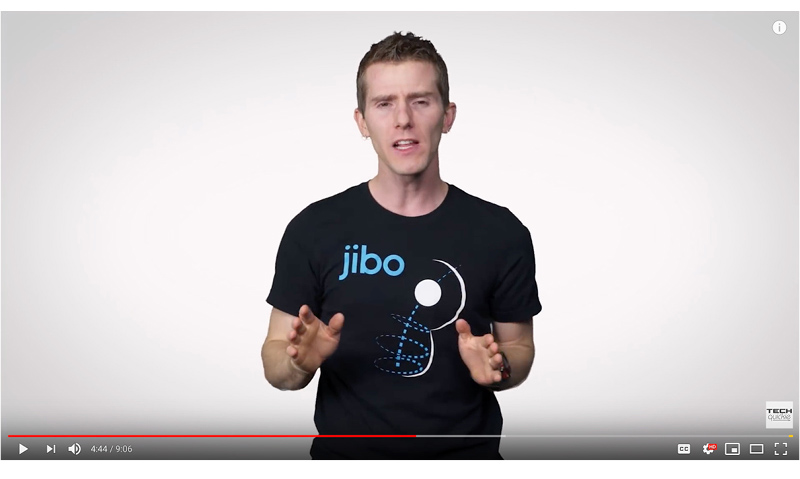
A fun Commercial from the 1990’s introducing a computer store.
A friend of mine was the art director on this LDI Computer Superstore spot.
writer: Chris Hunter art director: Dan Fauver ad agency: Wyse

Coloring Contest!
Color this picture (or have your seven-year-old color it for you). The best coloring job as determined by the KHT staff will win a fabulous KHT t-shirt!
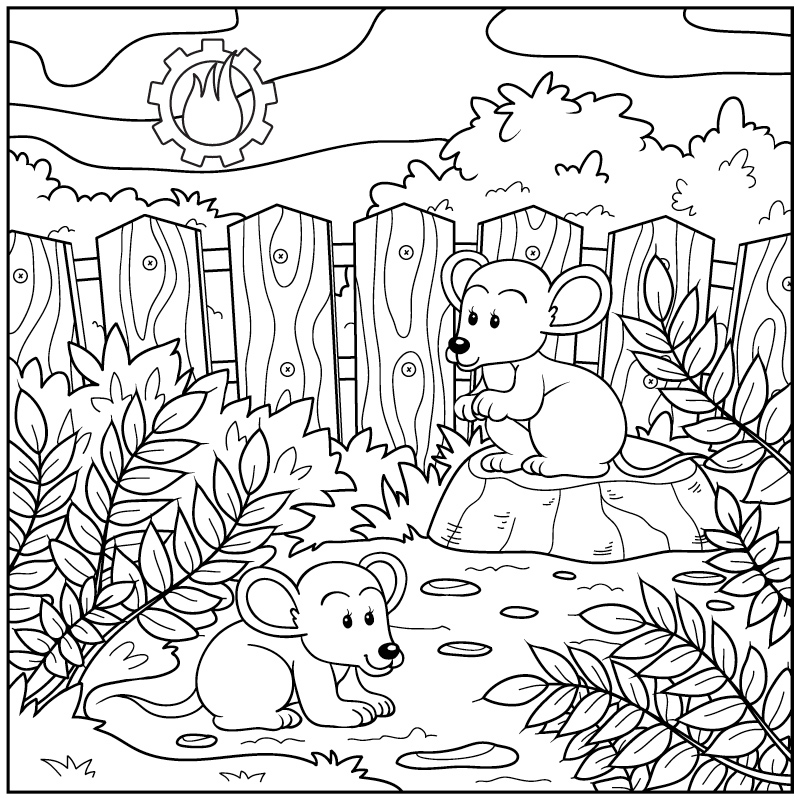
The 10-Second Game!
Solve this puzzle in ten seconds to win. Ready! Set! GO!!!!
The winner will receive the satisfaction of knowing they can keep-up with a second-grader. Happy puzzling!
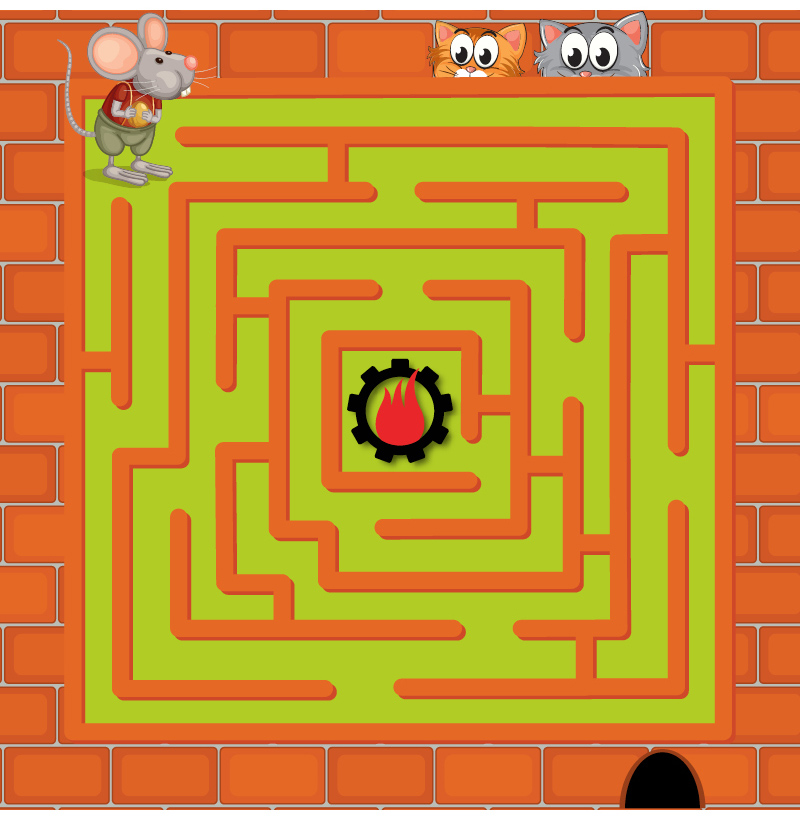
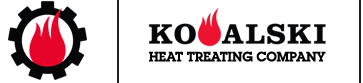


Leave a Reply
Want to join the discussion?Feel free to contribute!